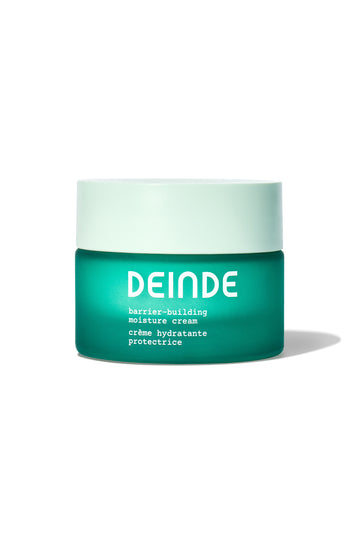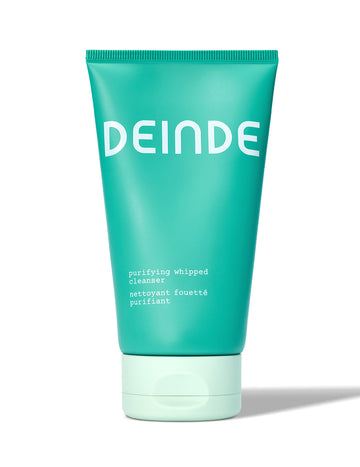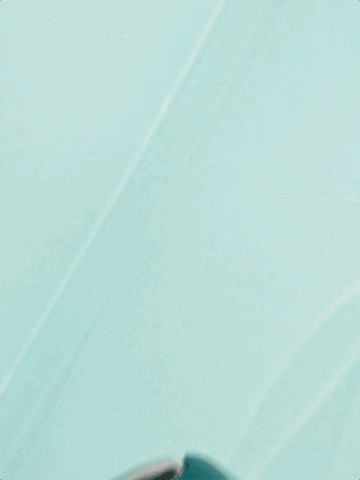& Save
ibe & Save
- Select your product
- Choose delivery frequency
- Get 15% off, free shipping, and exclusive perks
- Enjoy the healthy skin of your dreams
Questi
ons
Questions
Joining is easy! You can do so while browsing on a product page (or clicking any of the products above)
To get started:
1. Select the "Subscribe & Save" option for your desired product.
2. Choose your preferred delivery frequency from the dropdown menu.
3. Click ADD TO BAG and check out as usual.
Of course! You’ll get a reminder 3 days before your next subscription order is processed, and you'll have the opportunity to make any changes.
You can always skip, adjust or cancel your subscription by logging into your account here. You’ll find your subscription information by clicking on the “subscriptions” tab.
Change an order date:
1. Click on the “Delivery Schedule” button within your account.
2. Click “Next Charge Date”
3. Select a new date for your order in the calendar and click "Update Next Shipment Date" to save the selection.
Skip a delivery:
1. Visit the “Delivery Schedule” section within your account.
2. Click the “Skip” button to the right of the upcoming order date to skip the order.
Change delivery frequency:
1. Visit the “Subscriptions” section within your account.
2. Click on "Delivery Schedule" underneath "Next Charge Date"
3. Make your new selection, and click "Update" to save.
Send an order now:
1. Visit the “Delivery Schedule” section within your account.
2. Click the “Manage Subscription" button next to the order in question.
3. Click on "Next Charge Date"
4. Click "Order Now" to process immediately.
Cancel a subscription item:
1. To cancel a subscription item, visit the “Subscriptions” section within your account.
2. Click on "Manage Subscription"
3. Scroll to the bottom and click "Cancel Subscription." You’ll be prompted to confirm this action and indicate your reason for cancelling. Once you’ve selected a cancellation reason and clicked the “Cancel Subscription” button, your subscription for that item will be cancelled and no future orders will be placed, provided the cancellation was requested at least 24 hours prior to the scheduled shipment date.
4. You will receive an email notification confirming the cancellation. Please allow up to 24 hours for any modifications or cancellations to be processed.
How do I make changes to my Subscription account information?
To review or modify your Subscribe to Save account information, visit the ”Subscriptions” section located within your account.
Shipping address changes:
1. To change your shipping address for an order, click on "Shipping Addresses" in the top navigation.
2. Add a new address or edit existing by clicking the drop down button on your current shipping address. Unless you indicate otherwise, this shipping address will apply to all Auto-Replenishment and future orders thereafter.
Billing address changes:
1. To change your billing address for an order, click the “Payment Methods" in the top navigation.
2. Click "Edit," and you will confirm your new payment details on a separate page for security reasons.
Please remember to press "Update card" and verify that your updated information was saved successfully. We kindly ask that you allow up to 24 hours for modifications or cancellations to be processed.